My First Experience with Disneyland App Car Locator Feature
Recently a Car Locator feature was added to the Official Disneyland App (both iPhone and Android). I tried the Android version out on my visit on Oct 21st. Below are some screen shots of my experience. Overall I found it to be a bit cumbersome due to the location services not working properly so it took a lot more effort and time than traditional ways of marking the location or remembering it.


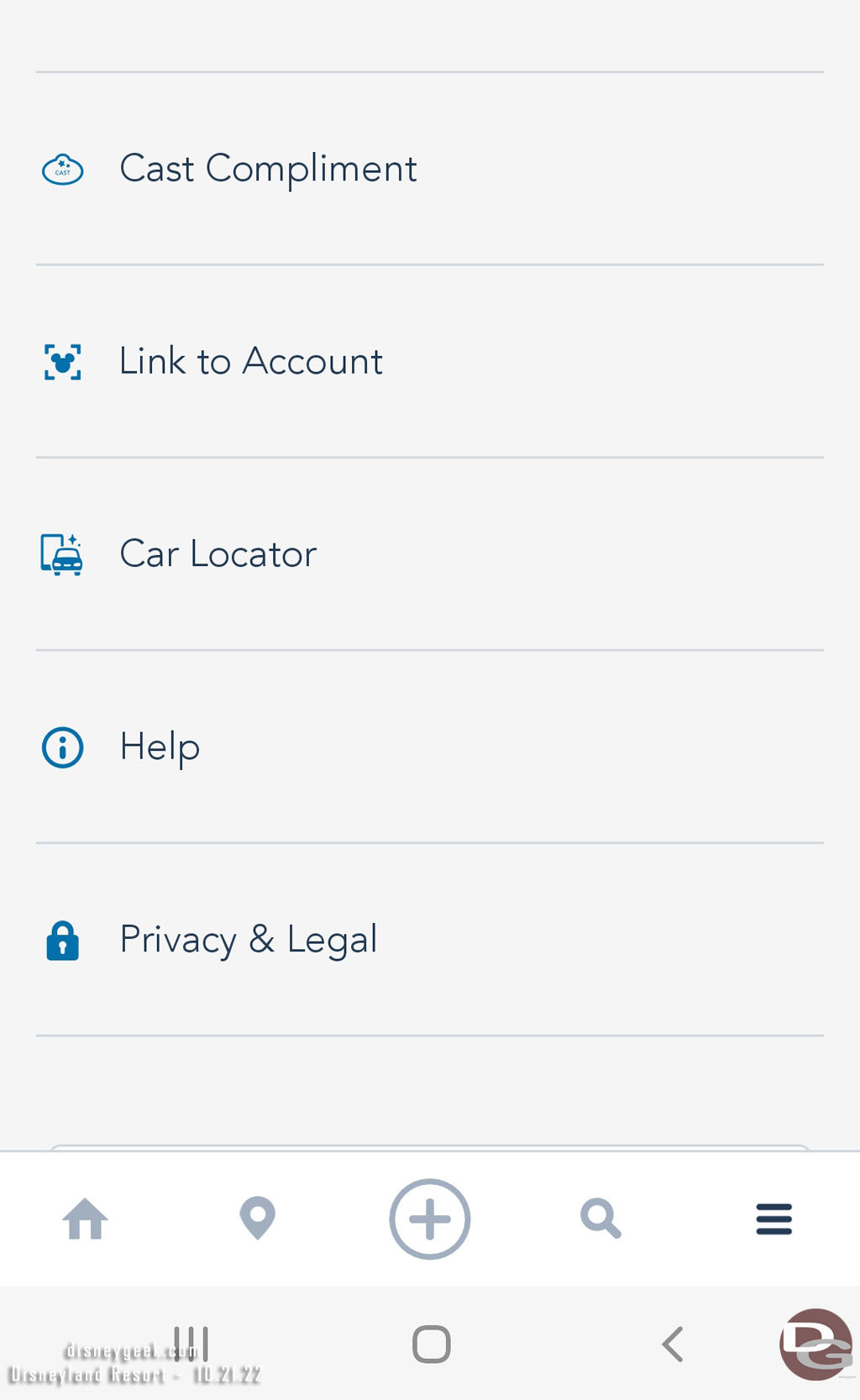
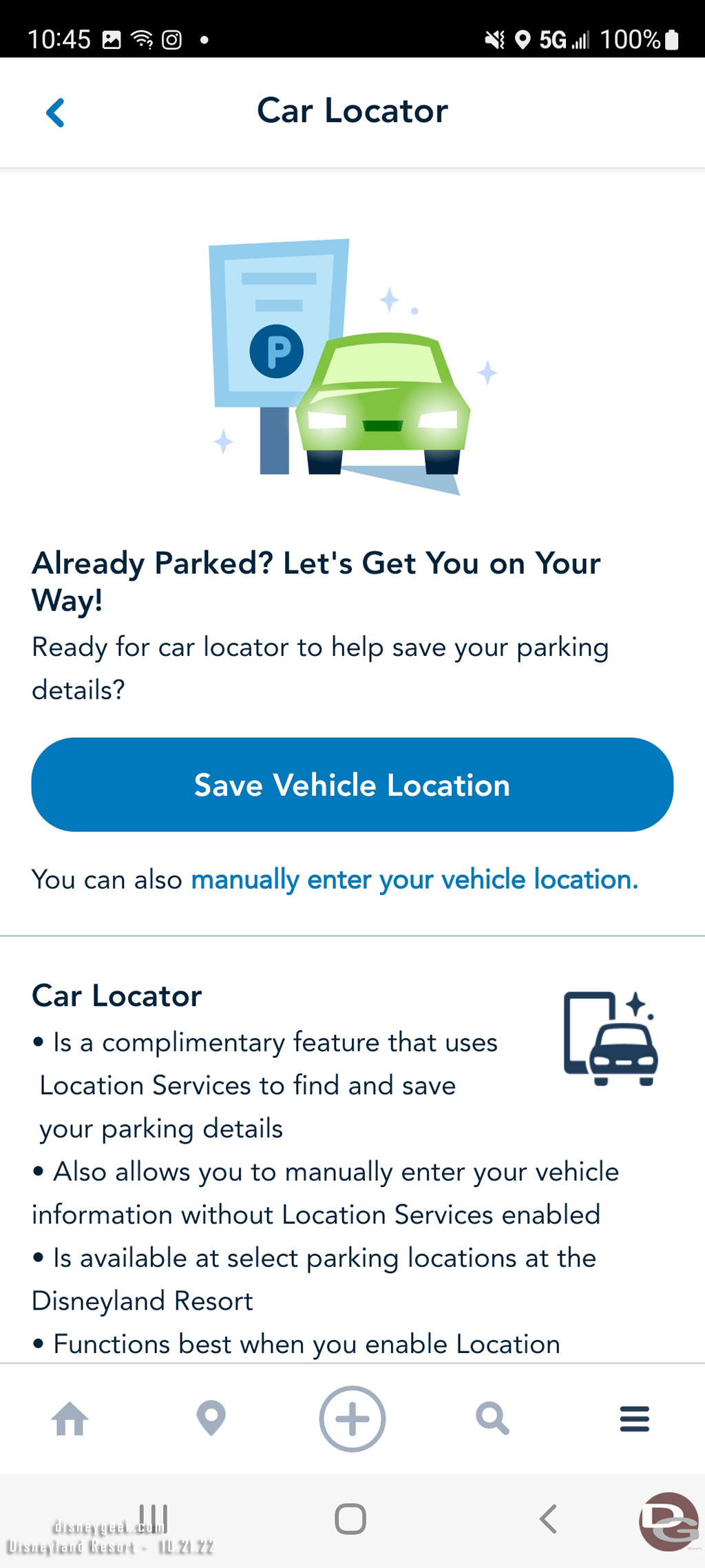
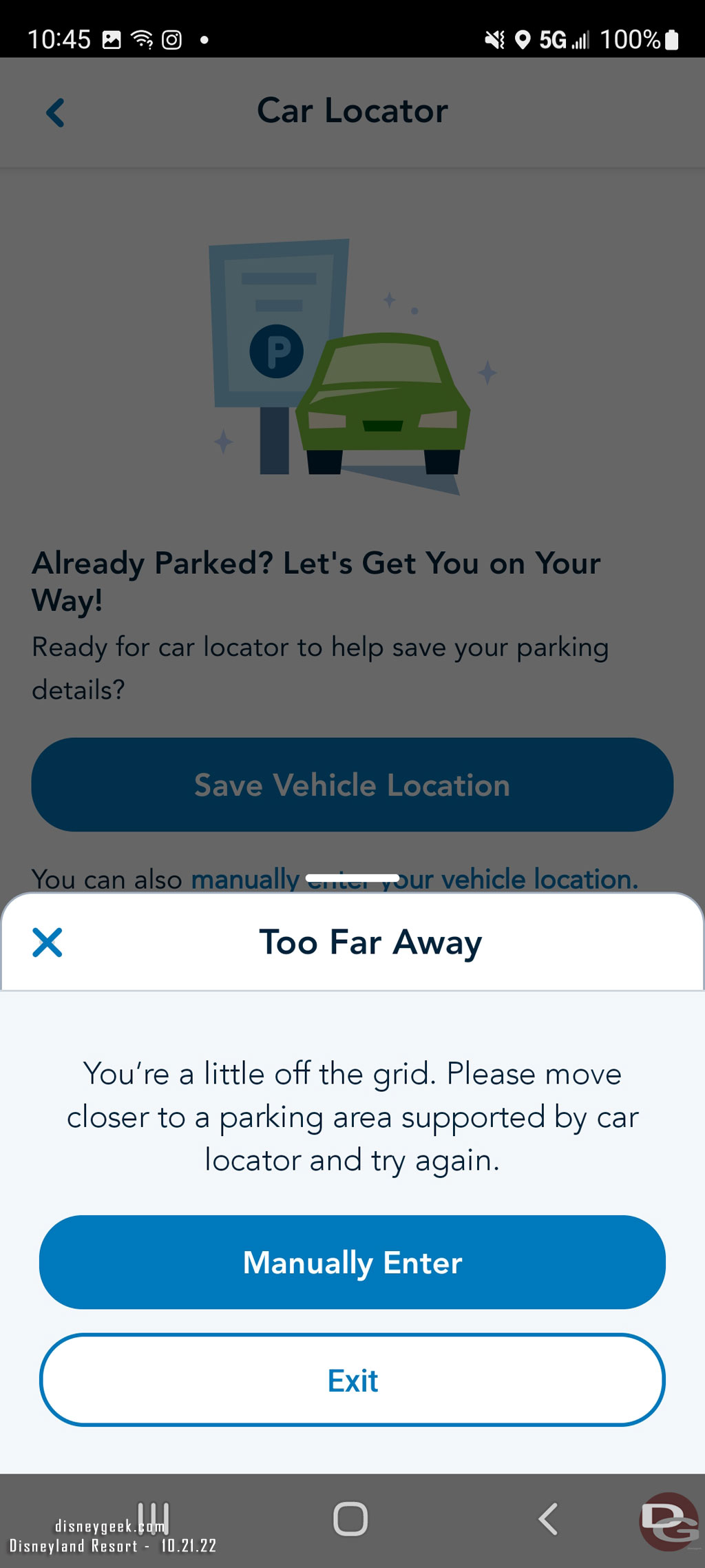
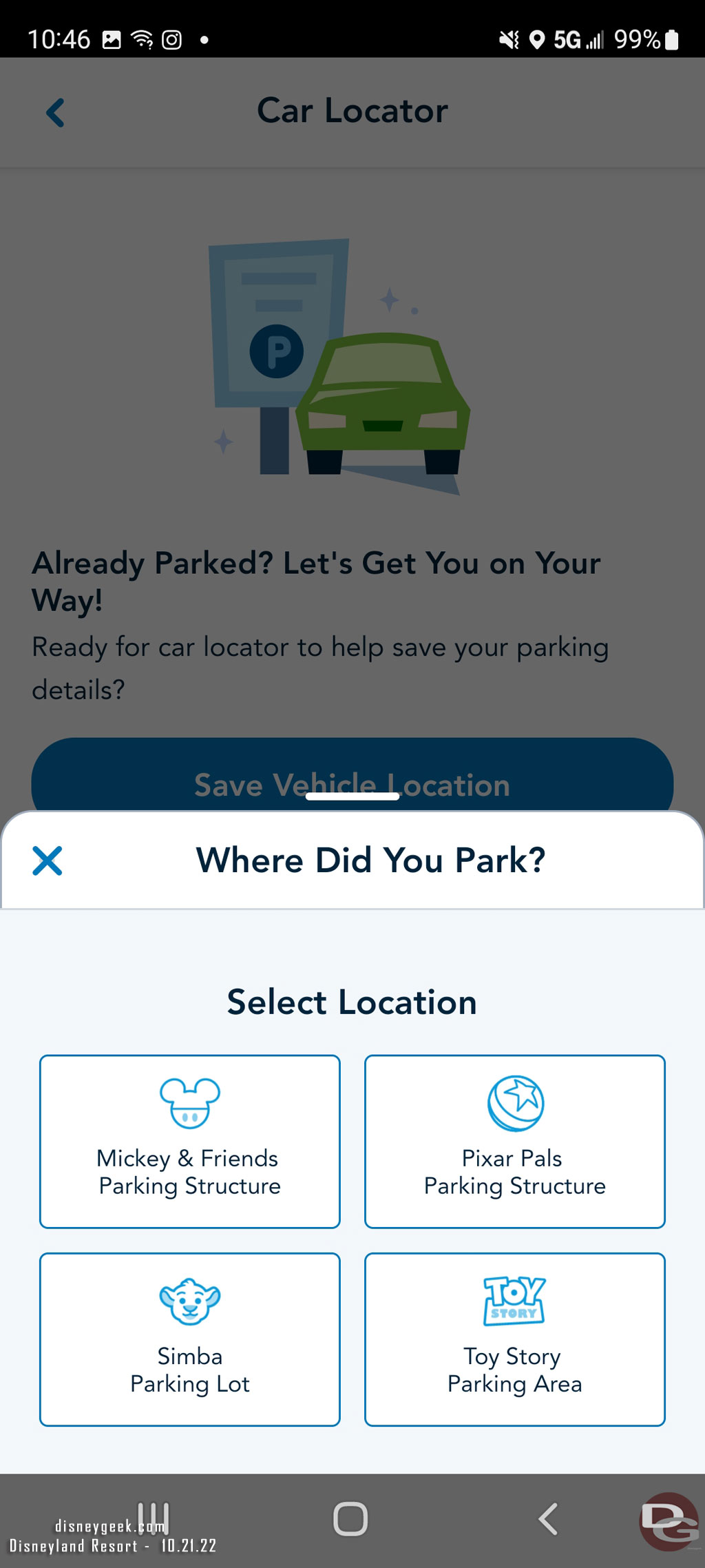
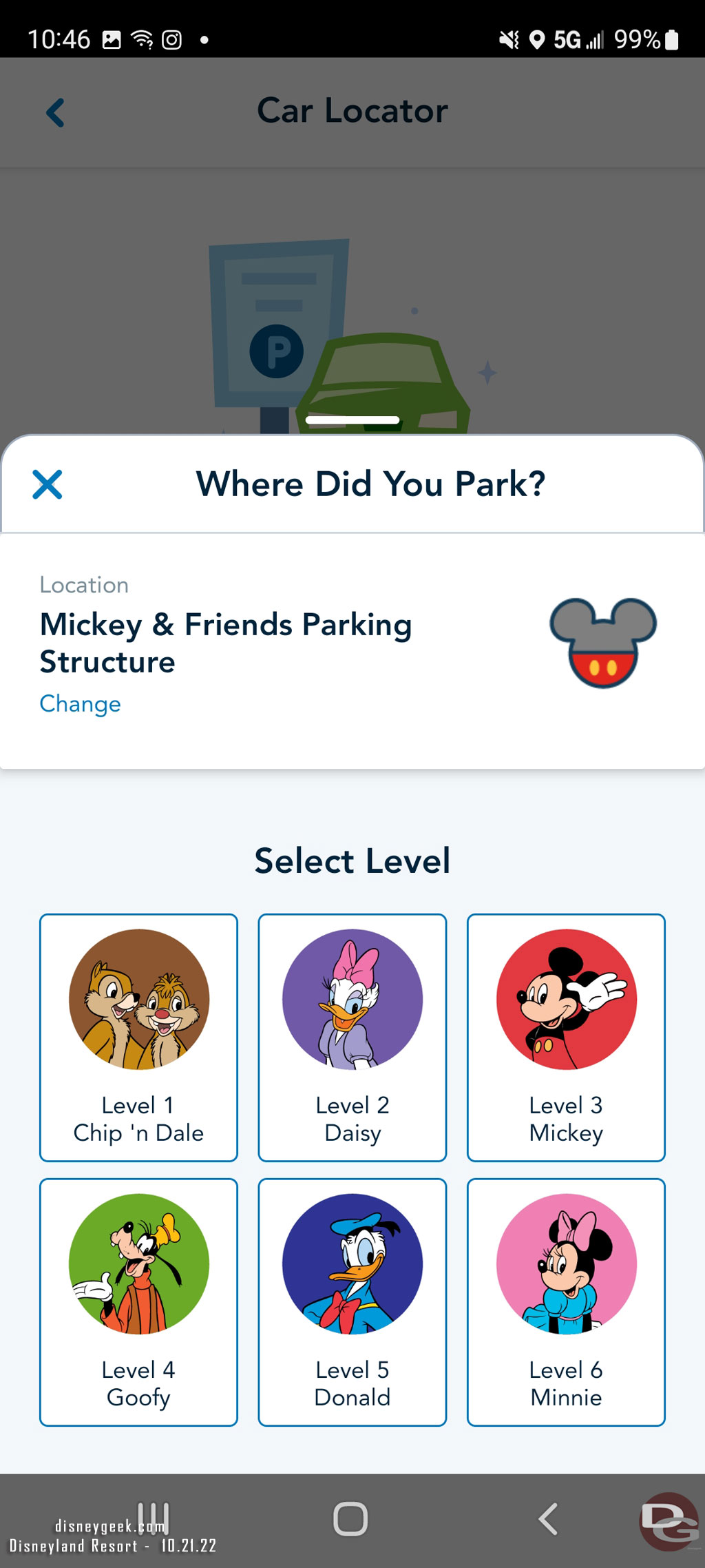
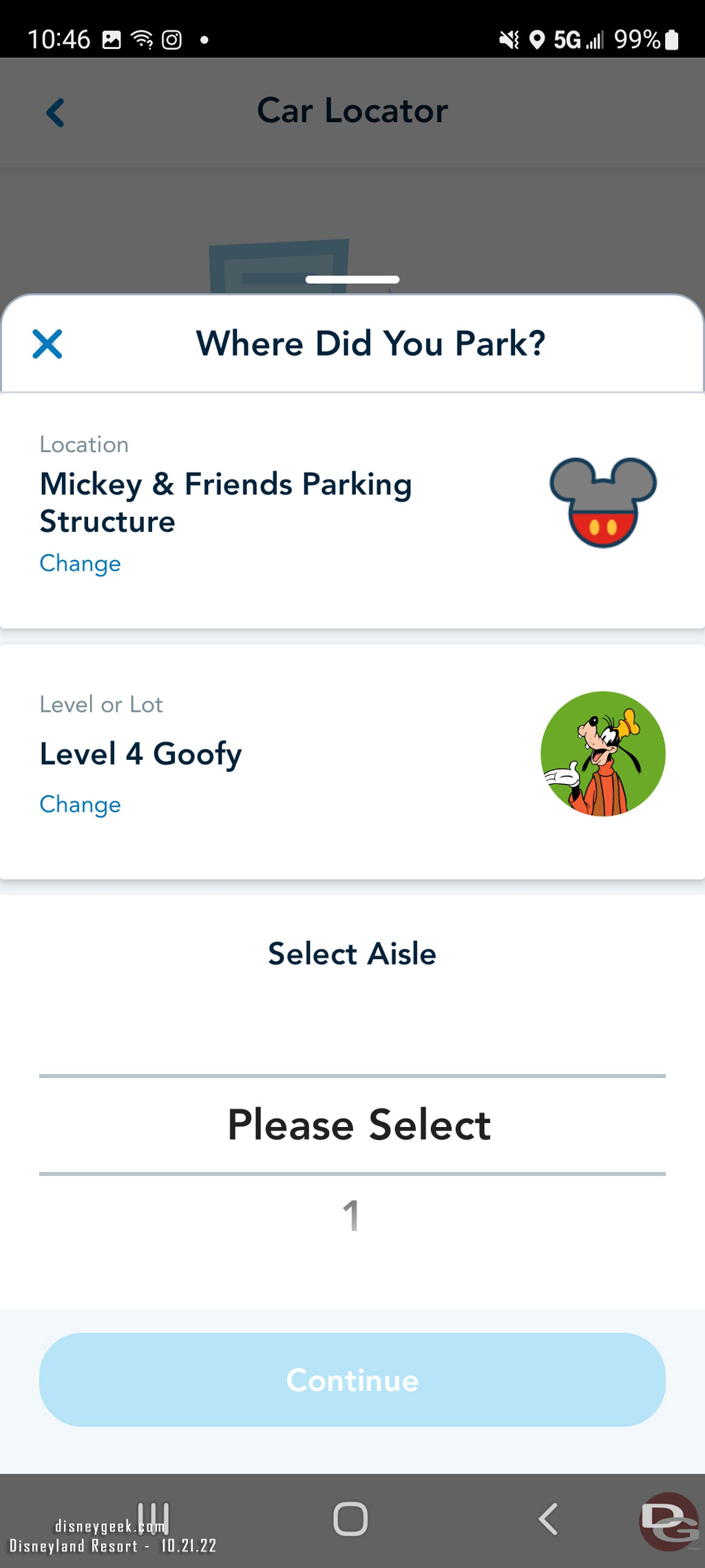
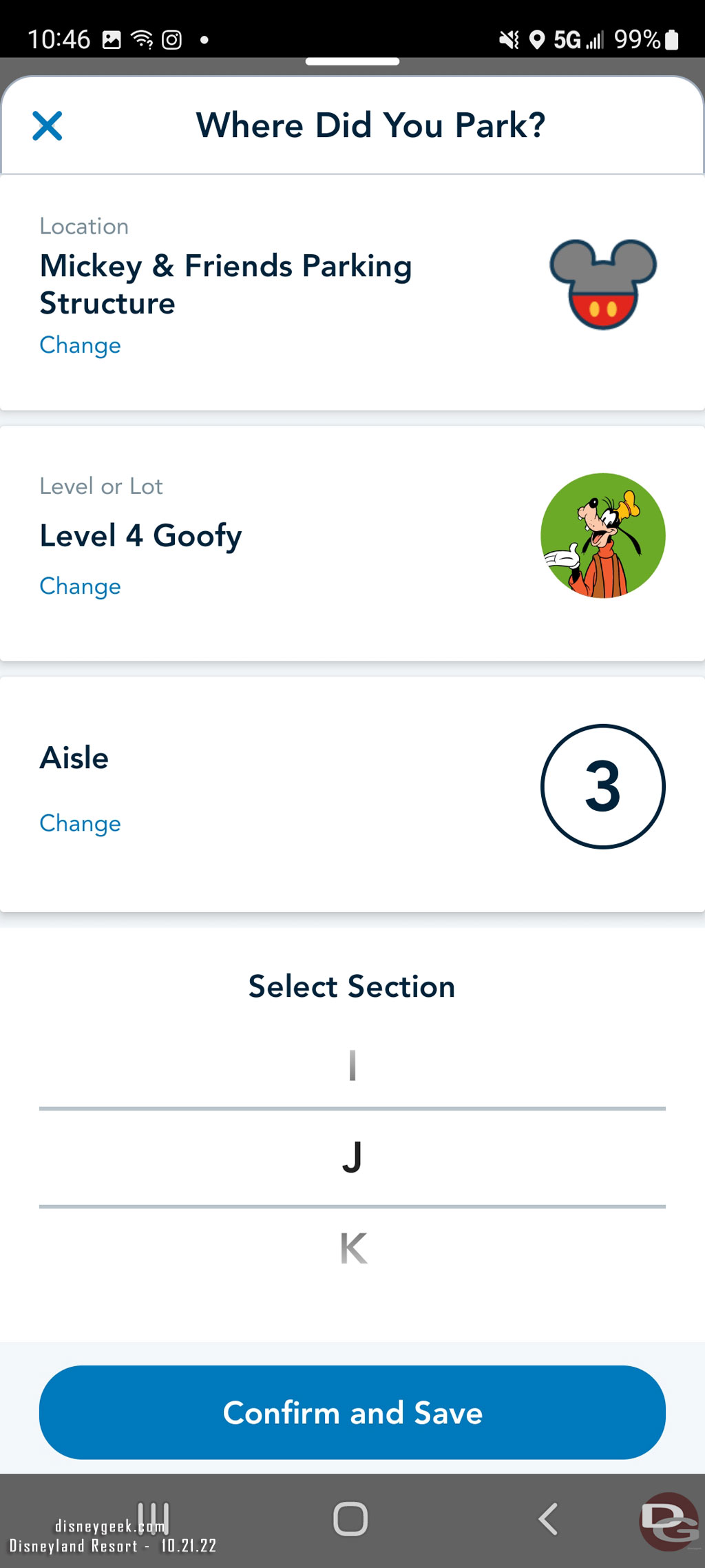
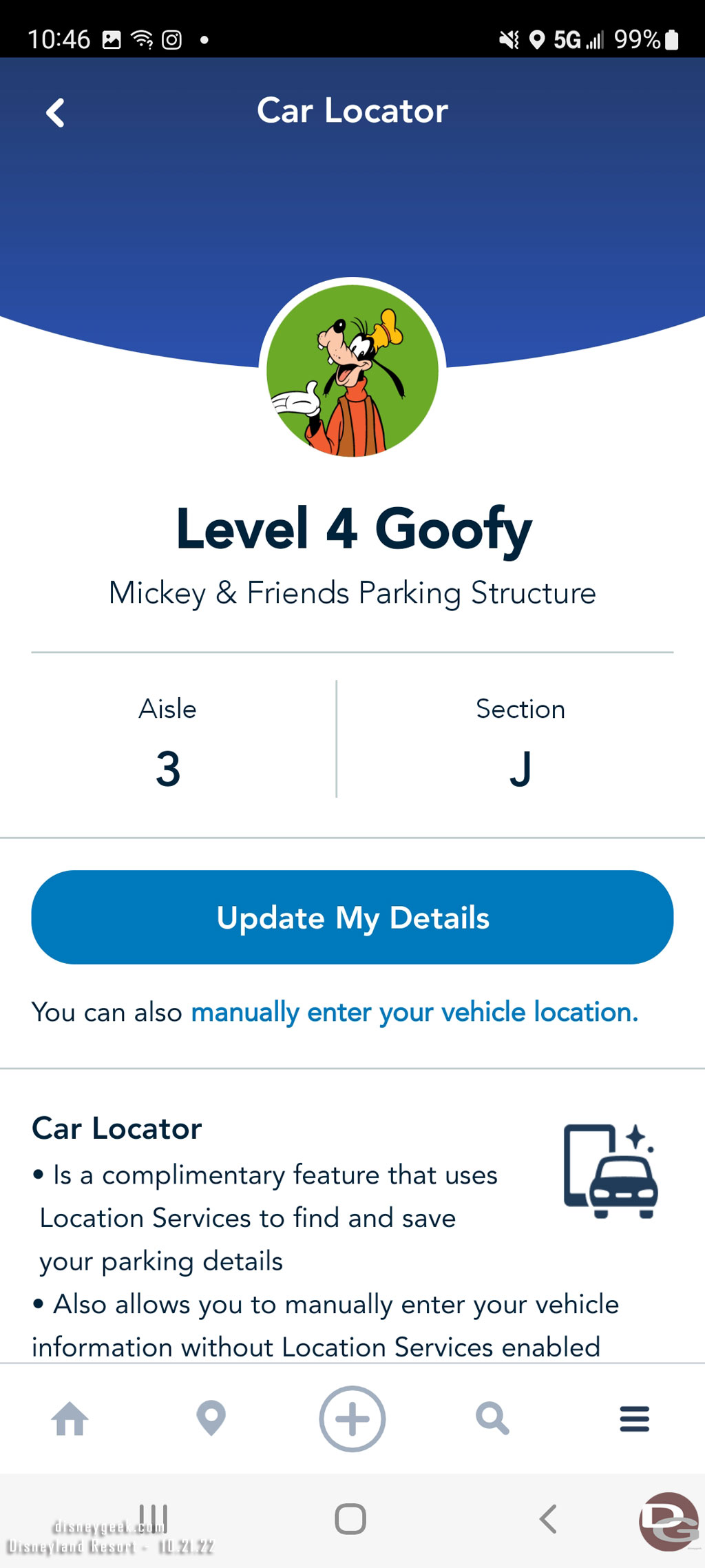
The process to enter the information was straightforward but a lot of clicks and extra steps compared to snapping a quick picture. I will have to try again on a future visit to see if the locator finds me to save the typing, that would speed up the process some saving a few clicks.
Ideally I would have like to have seen the application do a push notification asking if you wanted to save your parking location then save it. Then when you return it knows that and gives you a notification/reminder of where you parked. Another useful feature would be to share the location with other members of your traveling group.


